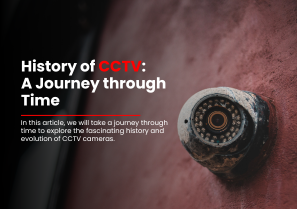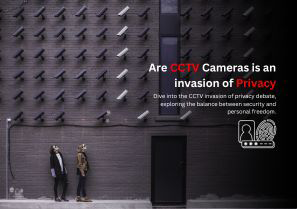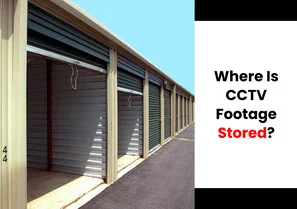If you’ve ever encountered the frustrating message “No Signal” on your CCTV monitor or app, you’re not alone. This occurrence can disrupt your security system’s effectiveness and leave you wondering about potential threats you might be missing. In this article, we will explore the reasons behind the issue of “Why does my CCTV say no signal?” and provide you with detailed troubleshooting steps to resolve it. Whether you’re a business owner or a homeowner seeking to enhance your security, this guide will equip you with the expertise to get your CCTV cameras back up and running in no time.

Why Does My CCTV Say No Signal?
Before diving into the troubleshooting process, it’s essential to understand why this problem occurs in the first place. Several factors can lead to the “No Signal” issue on your CCTV system. Let’s explore some common reasons:
Loose Connections:
Loose or disconnected cables can interrupt the transmission of signals from your CCTV cameras to the monitor or recording device.
Power Supply Issues:
Inadequate power supply or power surges can cause your CCTV cameras to lose connectivity.
Camera Positioning and Obstructions:
Incorrect camera positioning or physical obstructions in the camera’s view can interfere with signal transmission.
Faulty Camera or Equipment:
Defective or damaged cameras, DVRs, or NVRs can lead to a loss of signal.
Software or Firmware Problems:
Outdated software or firmware can cause compatibility issues and disrupt signal transmission.
Environmental Factors:
Harsh weather conditions or extreme temperatures can impact the functionality of your CCTV cameras.
Interference from Other Devices:
Wireless interference from other electronic devices can disrupt the CCTV signal.
Network and Internet Connectivity Issues:
Problems with your network or internet connection can affect remote access to your CCTV system.
Camera Cable Length:
Excessive cable length for analog cameras can result in signal attenuation.
Security System Overload:
An overloaded security system may cause your CCTV cameras to display a “No Signal” message.

Troubleshooting Steps for "CCTV Say No Signal" Issue.
Now that we’ve identified the potential causes, let’s delve into the step-by-step troubleshooting process to resolve the “No Signal” problem in your CCTV system.
1. Check and Secure Connections
Start by inspecting all cable connections between your CCTV cameras and the monitor or recording device. Ensure that they are tightly secured and undamaged.
2. Verify Power Supply
Check the power supply to your cameras, DVR, or NVR. Use surge protectors to safeguard against power surges.
3. Adjust Camera Position and Remove Obstructions
Assess the positioning of your CCTV cameras and remove any physical obstructions in their view, such as tree branches or debris.
4. Test Cameras and Equipment
Verify the functionality of your cameras, DVR, or NVR. Consider replacing any faulty equipment.
5. Update Software and Firmware
Ensure that your CCTV system’s software and firmware are up to date. Check the manufacturer’s website for the latest versions.
6. Shield Cameras from Environmental Factors
Install weatherproof housing for outdoor cameras to protect them from harsh weather conditions.
7. Eliminate Wireless Interference
Identify and remove any electronic devices that may be causing wireless interference with your CCTV system.
8. Check Network and Internet Connectivity
Ensure that your network and internet connection are stable for smooth remote access to your CCTV system.
9. Optimize Camera Cable Length
For analog cameras, use appropriate cable lengths to prevent signal attenuation.
10. Streamline Your Security System
If your security system is overloaded, consider reducing the number of connected devices to improve signal stability.

Frequently Asked Questions (FAQs)
Q: Why do my CCTV cameras keep losing signal intermittently?
A: Intermittent signal loss can be caused by loose connections, faulty cables, or wireless interference. Check and secure all connections to resolve the issue.
Q: Can extreme temperatures affect my CCTV cameras?
A: Yes, extreme temperatures can impact camera performance. Consider using cameras designed to withstand varying weather conditions.
Q: How often should I update my CCTV system’s software and firmware?
A: It’s recommended to check for updates regularly and install them as they become available to ensure optimal performance.
Q: What should I do if my CCTV cameras are displaying a black screen?
A: A black screen might indicate a camera power issue or a faulty camera. Check the power supply and test the camera’s functionality.
Q: Is it necessary to hire a professional to fix my CCTV “No Signal” issue?
A: While some troubleshooting steps can be done by the user, it’s advisable to consult a professional for complex issues or equipment replacements.
Q: Can Wi-Fi signals interfere with my wireless CCTV system?
A: Yes, Wi-Fi signals and other wireless devices can cause interference. Consider using CCTV systems with dedicated wireless frequencies to avoid this problem.

Conclusion
Encountering the “No Signal” issue with your CCTV system can be frustrating, but armed with the knowledge from this guide, you are well-equipped to troubleshoot and resolve the problem effectively. By following the step-by-step solutions and understanding the potential causes behind the issue, you can ensure that your security system remains reliable and fully functional. Remember to regularly check for updates, secure connections, and maintain your CCTV equipment to maximize its performance and keep your property safe.
Learn about CCTV camera not recording issues
Book professional CCTV service
Book professional maintenance service AMC